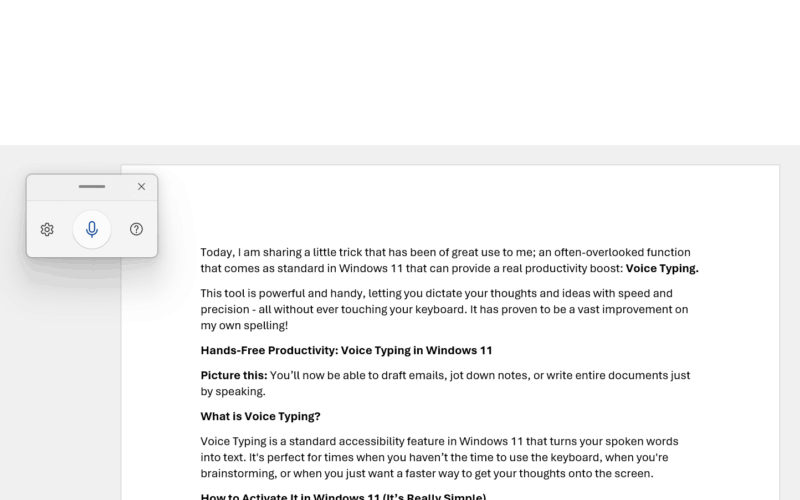Thieves often swipe down from the lock screen to enable Airplane Mode, cutting off all tracking and cutting you off from remo...
You will have received a welcome email titled “Your 3CX account details”. This originates from your new telephone...
How to make and transfer calls on the 3CX desktop app. This video covers Blind transfers Attended transfers
How to make and receive calls on the 3CX desktop app. This video covers Internal calls. External calls. Answering ...
With M&S and the Co-Op being in the news recently as victims of cyber-attacks, this Tuesday we would like to talk about e...
One of the most useful features of the 3CX system is the mobile apps that come with the subscription; this enables you to be ...
Today, I am sharing a little trick that has been of great use to me; an often-overlooked function that comes as standard in W...
Windows keyboard shortcuts can save you an awful lot of “mouse work”, and based on our support sessions, here are 3 recommend...
You can use OneDrive to share photos, Microsoft 365 documents, other files, and entire folders with people. The files and fol...
Sync the files in your Microsoft 365 or Microsoft SharePoint site libraries so they’re always available on your computer, eve...