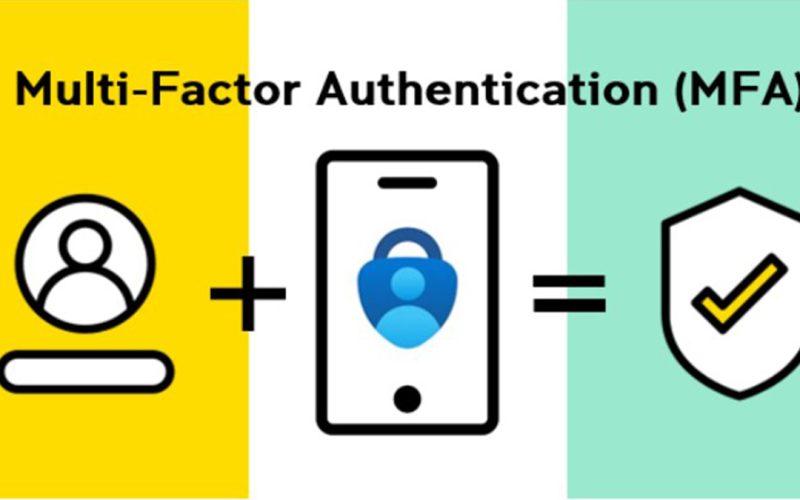SharePoint, Microsoft’s powerful collaboration and document management platform, is a cornerstone for many businesses seeking to streamline their operations and enhance team collaboration. In this article, we will explore essential SharePoint tips at a technical level, designed to empower businesses to make the most out of this versatile tool.
- Optimising Site Architecture
Efficient site architecture is the foundation of a successful SharePoint implementation. Create a logical hierarchy of sites, libraries, and lists to mirror your organisation’s structure. Leverage site columns and content types for consistent metadata across the platform. This ensures that information is organised, easily accessible, and searchable.
- Version Control and Document Management
SharePoint’s version control feature is invaluable for tracking changes to documents and ensuring that the latest version is always available. Configure versioning settings at the library level to meet your organisation’s needs. Implement document management policies to automate content lifecycle management, ensuring documents are retained or disposed of appropriately.
- Security Best Practices
Maintain the integrity of your data by implementing robust security measures. Leverage SharePoint groups and permissions to control access at various levels. Regularly audit permissions to ensure that users have the necessary access without compromising security. Additionally, use Information Rights Management (IRM) to protect sensitive information and control its usage.
- Workflow Automation
Automate business processes with SharePoint workflows to enhance efficiency and reduce manual intervention. Microsoft Power Automate, integrated with SharePoint, allows you to create workflows for document approval, notification alerts, and data integration with other applications. Streamlining these processes not only saves time but also reduces the risk of errors.
- Customising Forms with PowerApps
Create customised forms for SharePoint lists using PowerApps. This allows you to design user-friendly interfaces tailored to your business needs. PowerApps integration enables you to extend SharePoint functionality, providing a seamless user experience. Capture and store data efficiently while ensuring it aligns with your organisation’s workflow.
- Search Optimisation
SharePoint’s powerful search capabilities can significantly enhance productivity. Configure search settings to prioritise important content and use managed properties to refine search results. Utilise metadata effectively to improve search accuracy and relevance. Regularly monitor search analytics to understand user behaviour and refine search configurations accordingly.
- Mobile Optimisation
In the modern business landscape, mobile accessibility is crucial. Ensure your SharePoint sites are optimised for mobile devices, allowing users to collaborate and access information on the go. Microsoft SharePoint mobile app provides a user-friendly interface for seamless mobile access, enhancing productivity and collaboration outside the traditional office setting.
- Regular Monitoring and Maintenance
Implement a proactive approach to SharePoint management by regularly monitoring the health of your environment. Use SharePoint health rules and reports to identify potential issues before they impact performance. Regularly perform maintenance tasks such as database optimisation, cleanup of unused sites, and monitoring storage usage to keep your SharePoint environment running smoothly.
By implementing these technical tips, businesses can harness the full potential of SharePoint to improve collaboration, streamline processes, and enhance overall efficiency. As SharePoint continues to evolve, staying informed about new features and best practices will ensure that your organisation remains at the forefront of leveraging this powerful platform for business success.