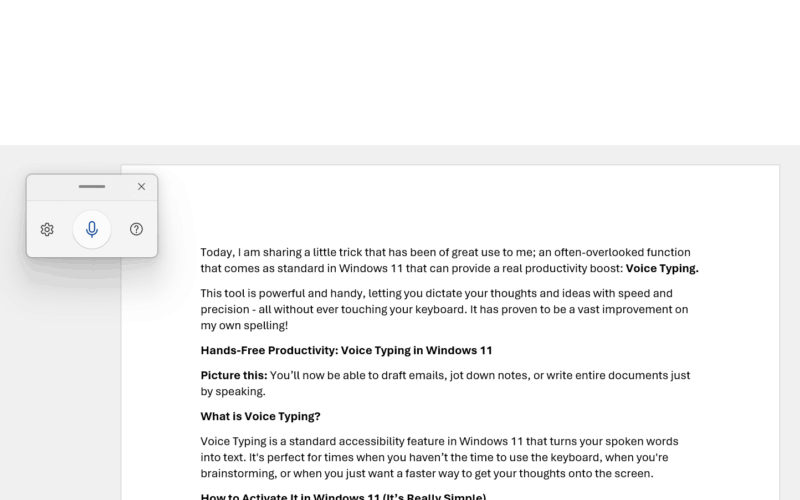You can use OneDrive to share photos, Microsoft 365 documents, other files, and entire folders with people. The files and folders you store in OneDrive are private until you decide to share them and you can see who a OneDrive file is shared with or stop sharing at any time.
How to:
1. Go to the OneDrive website and sign in with your Microsoft account or your work or school account.
2. Pick the file or folder you want to share by selecting the circle in the upper corner of the item. You can also pick multiple items to share them together.
3. Select ‘Share’ at the top of the page.
4. Always use “Specific People” as your share option to keep it secure.
5. Set any additional options you want on your link, then select ‘Apply’ when you’re done