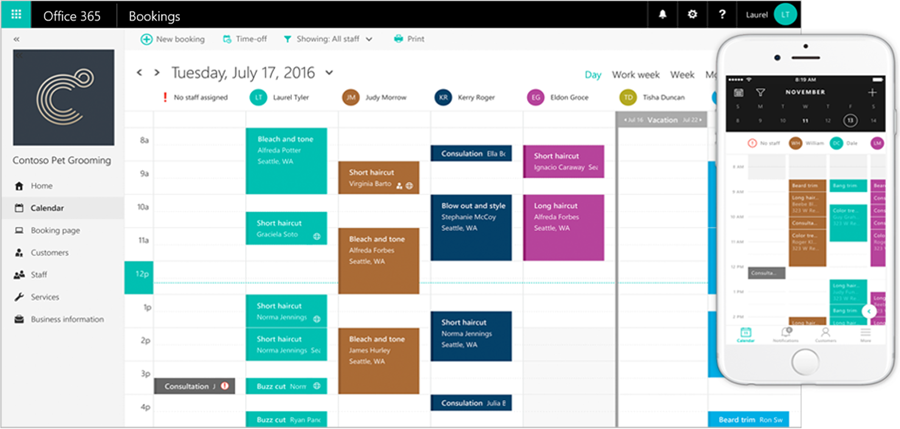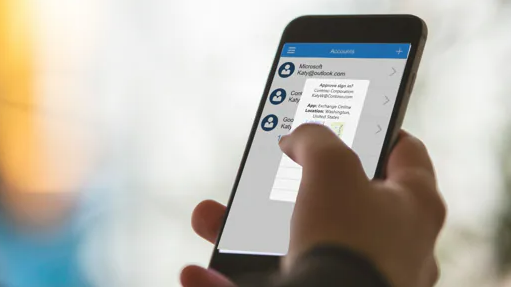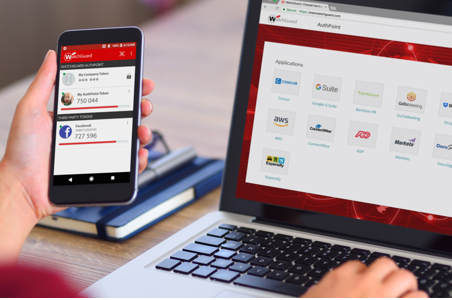Can my prospects and customers book time with me online?
Just occasionally you encounter a piece of software or online service where you think … “where has this been all my life?”
Trying to find a mutually convenient time for a meeting and the usual rigmarole of “you send me your dates and I’ll send you mine” is enough to drive both parties to distraction. Equally, trying to engage with a new customer via a submitted website form can lead to similar issues .. sometimes you just can’t get together for that all-important initial chat! Wouldn’t it be fab if your customer or prospect could just book a time online that reflects your own diary commitments? Well .. if you use Office 365 Business Premium (now Microsoft 365 Business Standard) or some Office 365 enterprise packages then you can … for free!
Introducing Microsoft Bookings
As Microsoft puts it; “Your customers will love the flexibility, convenience, and control they get with Bookings. They can visit your booking page whenever they want, book the time and service they need, get a confirmation email and calendar invitation, and reschedule or cancel if they must. For customers who prefer to book by calling you, simply enter their appointment details and Bookings sends all confirmations and reminders.”
What I like about it particularly is that you can specify with some granularity; the times you are available, allocate different team members to different enquiry types and it all adds automatically to your calendar, thus preventing duplication. You get an invite, the customer gets an invite and they are even able to manage the booking later should they wish.
Add it to your website or Facebook page, add it to your email signature or manage your bookings for your service with it. Its pretty cool! Some more info on the video below:
Enabling Bookings
Okay … it isn’t the easiest process in the world. You have to “buy” Business Apps (free) through the Microsoft portal. If you have a lesser version of Office 365 there is a cost at this point, but if you run a qualifying version then you can just add it. For more assistance, see the Microsoft link here
Setting up Bookings
It takes a bit of thought, some scheduling of those who you want enabling for online bookings and setting up of services, but the result is worth it. For more information see the Microsoft link here for setup