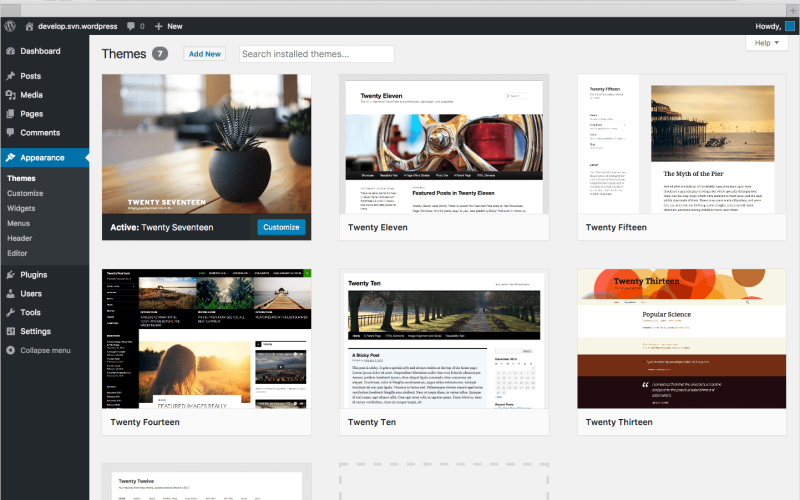So, for the whole community who have been using and leveraging Office 365 and realising its business value for many years now...
If I hear one more expert talking about the ‘new normal’, I’m going to blow a fuse. For starters, there was no ‘old nor...
How important is IT to your company? Consider for just a few moments the importance of computer systems to your company’s ...
Common sense isn’t difficult or expensive There’s often a big difference between perception and reality. Cyber security...
If you need to learn how to use functions in Excel and see how they can take your spreadsheets to the next level, then the vi...
If you are new to Microsoft Outlook, coming back to the workplace or just want to learn a bit more about the software you use...
For relative newbies to Microsoft Word, a selection of 18 videos covering topics such as: How to insert a page break H...
Been asked to create a presentation? Microsoft PowerPoint has great tools to help you. Learn here to use Powerpoint animation...
How can I edit a PDF in Microsoft Word?
Most of us use PDF files daily to read or distribute documents, but many don’t realise that it is possible to edit a PDF in Microsoft Word. While it won’t perform some of the more advanced tasks of Adobe Acrobat, it will do the basics .. which is after all is what most of us need day-to-day.
What you need
How do I secure a WordPress website?
Any website which has an online admin panel can be a target for hackers and a well-known CMS like WordPress is especially vulnerable. So what can you do to keep the bad guys out and secure a WordPress website?