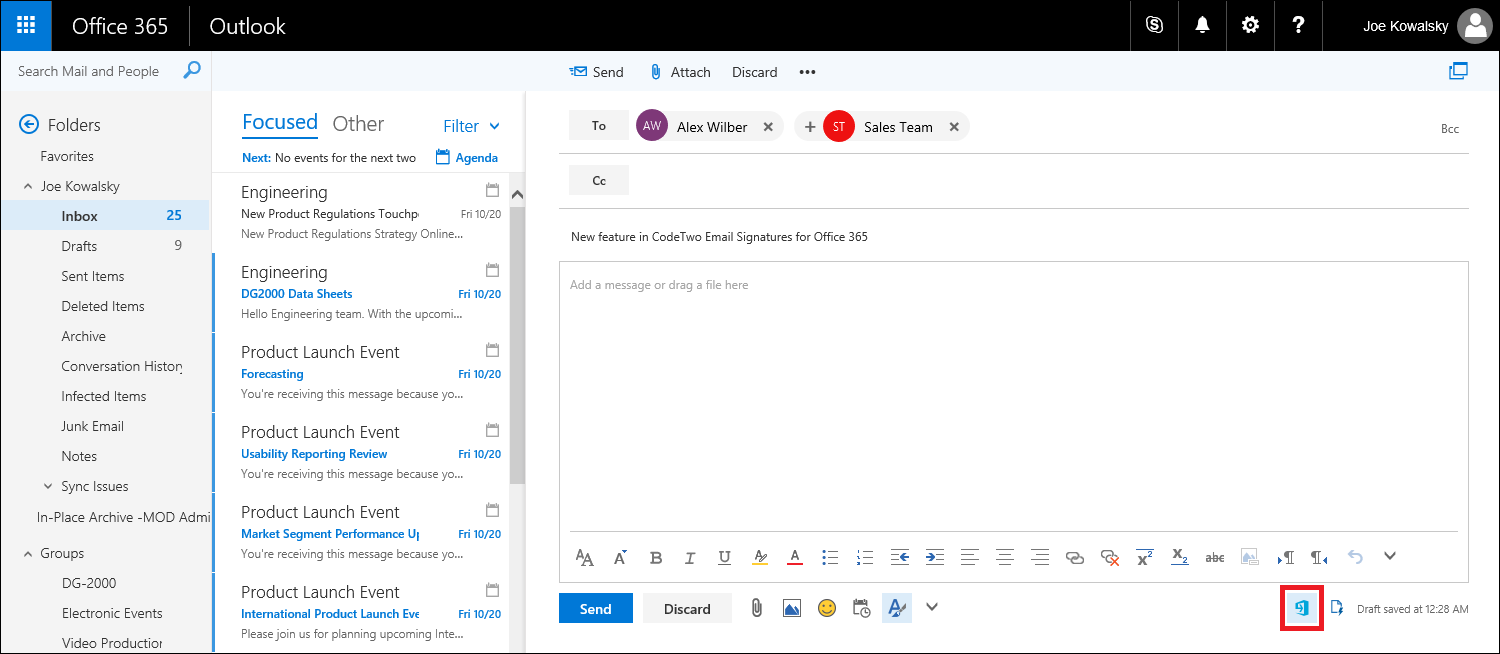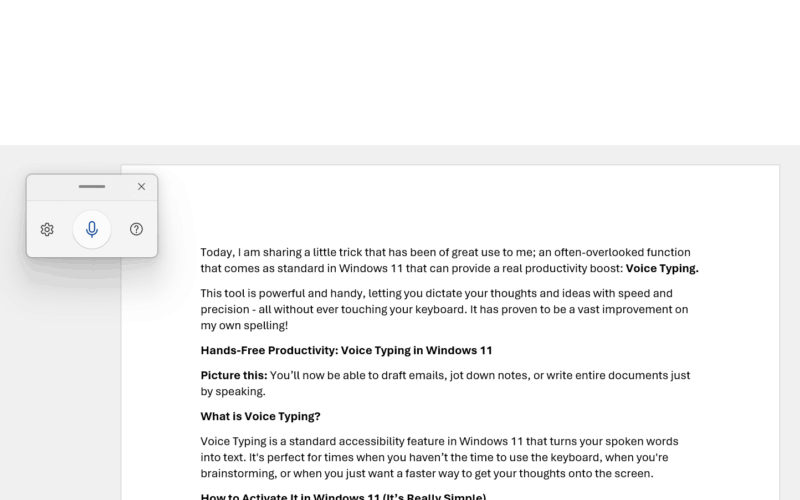How do I access Office 365 email on the internet?
Outlook Web Access (OWA) allows you to access your email from any computer and almost any browser .. very handy if you haven’t got your laptop or PC!
What you need
- Link to the OWA site – https://outlook.office365.com
- Your Office 365 mailbox credentials
- Mobile phone if you have MFA enabled
This feature allows you to
- Send messages and share files to collaborate with others.
- Use Suggested replies or the Like button to save time.
- A focused inbox keeps what matters most front and centre.
- Pick a time in your calendar to use quick compose or select More options to add more details to your event.
- Use Smart time suggestions to find a meeting time that works for everyone.
- Make your meetings a Teams meeting or quickly find a place to meet with Suggested locations.
- Connect your Microsoft 365 account to LinkedIn to send messages and share files with your connections.
- Search lets you quickly find emails, events, and contacts.